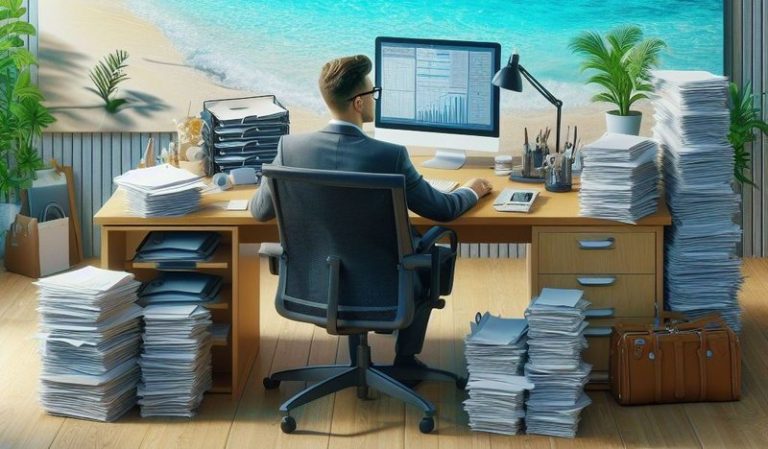As a small or medium-sized business, you understand the importance of keeping your data and systems secure without complicating the process. With more people working remotely and using different devices, traditional security methods aren’t enough anymore. Zero Trust Network Access (ZTNA) offers a fresh, simple way to protect your business. It ensures that only the right people can access the right tools, no matter where they are.
This approach doesn’t rely on old-fashioned methods like VPNs that can leave gaps in security. Instead, ZTNA constantly checks who’s trying to access your systems and only lets them in if they meet the security standards. The best part? It’s easy to implement and doesn’t require a huge IT team. Using the right tools lets your business stay safe and grow without worrying about constant threats.
In this blog, we will explore how you can set up ZTNA for your SMB step by step.
What is ZTNA?
Zero Trust Network Access (ZTNA) is a modern way to keep your business systems safe, ensuring only authorized users and devices can access specific business resources. Unlike traditional VPNs, ZTNA assumes that no one, inside or outside the network, is trusted by default, not even reliable employees. Key points:
- Verify Every User: Only authenticated users can access company data.
- Secure Connections: Protects data by encrypting traffic between users and resources.
- Granular Control: Access is based on roles and least privilege.
- Adaptable: Works seamlessly for remote work, cloud apps, or on-prem environments.
ZTNA enhances security and reduces risk by continuously validating trust.
5 Benefits of Adopting ZTNA for SMBs
Zero Trust Network Access (ZTNA) offers a practical and effective way for small and medium businesses to protect their systems without needing large IT teams or expensive tools. It brings security and control in a way that’s simple to manage and easy to scale, even for companies with limited technical resources. Let’s look at how ZTNA makes a real difference in everyday business.
- Cost-Effective Security
ZTNA provides strong protection without forcing you to invest in costly hardware or complex software. It works with many tools you may already use, like cloud storage and login systems, which helps keep costs low. When combined with a Secure Access Service Edge (SASE) approach, ZTNA becomes even more affordable and efficient by offering security and access in one cloud-based solution. For SMBs, this means gaining enterprise-level security without stretching your budget.
- No More Need for VPNs
Unlike old-style VPNs that slow down your system and open doors to more risks, ZTNA offers a faster and safer way to access your data. It removes the need to route everything through a single point, which improves speed and limits the damage if something goes wrong.
- Fits All Business Sizes
ZTNA easily adjusts to your team size. Whether you’re running a 5-person team or growing toward 100 employees, it scales with you. It also supports flexible work styles, making it easier to secure both office and remote teams under the same system.
- Real-Time Monitoring
One of ZTNA’s best features is the ability to see who’s accessing your systems at any moment. This live visibility helps you catch any strange activity early so you can act quickly if something looks wrong. It gives you more control and helps prevent major issues before they start.
- Easier to Manage
ZTNA simplifies access control by letting you manage permissions from one dashboard. You can easily decide who gets access to what, remove access when someone leaves, and adjust settings as roles change—all without needing to reconfigure your entire network.
By adopting ZTNA, SMBs can build strong, flexible, and manageable security without the headaches of traditional systems.
7 Steps to Successfully Implement ZTNA in SMBs
- Assess Your Current IT Environment
Before starting with ZTNA, take time to understand how your business network works. Identify where your important data is stored, how your employees access it, and what systems are already in place.
This step helps you spot weak areas and understand which network parts need more protection. It also gives you a strong base on which to plan your ZTNA setup. If unsure, you can ask your IT support team or an external expert to help you map everything.
- Identify Users and Devices
Make a list of all users who need access to your business systems. This includes full-time employees, part-time staff, freelancers, and third-party vendors. Also, take note of their devices, whether laptops, tablets, or smartphones.
With ZTNA, each user and device is treated as a separate connection, so this step is essential. Once this is done, you’ll better understand who needs access to what and how to limit that access smartly and securely.
- Set Transparent Access Policies
After identifying users and devices, the next step is to create simple access rules. These rules decide who can access what tools, apps, or files in your system. Always follow the principle of “least access,” meaning users should only get what they need to do their job.
This limits unnecessary exposure to sensitive data. Make sure these policies are clear and easy to follow so your team understands their roles and what’s expected. Good policies reduce confusion and improve overall security.
- Pick the Right ZTNA Solution
Choosing a ZTNA solution that fits your business is key. Look for one that’s affordable, easy to use, and supports the tools you already use, like cloud storage or login systems. Avoid picking a tool that is overly complex or requires much technical work.
Many providers offer ZTNA platforms designed specifically for SMBs. Ask for demos and compare features to get one that matches your budget and goals. A good solution should help you stay secure without slowing your team down.
- Integrate with Existing Systems
Once you choose your ZTNA provider, the next step is to connect it with your current systems. This includes your email platform, file storage, and employee login tools. The idea is to allow secure access without needing to change everything.
Many ZTNA tools offer simple integrations with Microsoft 365, Google Workspace, and other common platforms. Integrating properly ensures a smooth shift with no significant interruptions, and your team can keep working while your security setup improves in the background.
- Roll Out in Phases
Instead of launching ZTNA for the entire company at once, roll it out step by step. Start with a small team or department and test how it works. Watch for any problems, gather feedback, and fine-tune settings as needed.
Once you’re confident it works well, expand it to more teams. This phased rollout keeps things under control and helps you avoid issues that could affect daily work. It also makes it easier to train staff gradually and fix gaps early on.
- Train Your Team
A secure system is only effective when people know how to use it. Offer simple training to your employees explaining how ZTNA works, what they need to do, and how it helps the business stay safe. Avoid using technical words and focus more on everyday actions—like logging in, switching devices, or accessing files.
When everyone understands their role in the new system, security becomes a shared responsibility, not just an IT task. Even short sessions or guides can make a big difference.
The Bottom Line
Zero Trust Network Access (ZTNA) gives small and mid-sized businesses a simple way to improve security without complicating things for their teams. It helps control who gets access, keeps sensitive data safe, and makes remote work more secure. You can build a safer and smarter IT setup by following clear steps, from understanding your network to choosing the right solution and training your staff. ZTNA isn’t just for big companies; it also fits perfectly with growing businesses. Taking this step now can save you from bigger risks later.
Keep an eye for more latest news & updates on Get Pro Magazine!