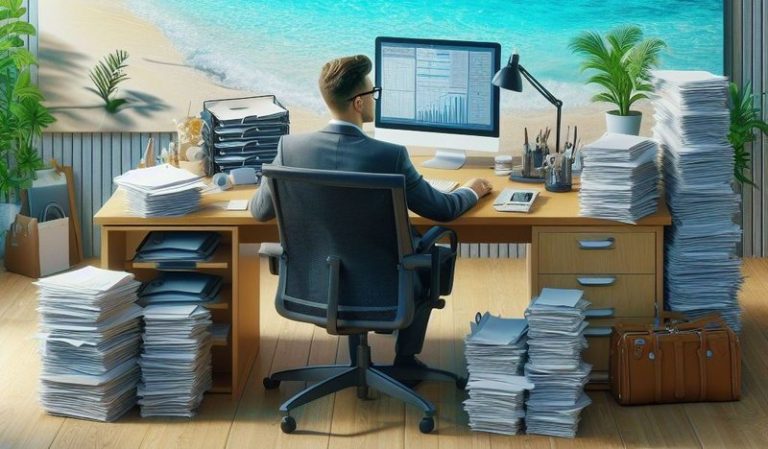Businesses and individuals use cloud storage to share work and send files without problems, but staying safe is still a significant concern. A simple error, like sharing a file with the wrong person or not using strong security measures, may lead to information getting leaked or legal problems. Cybercriminals are constantly looking for vulnerabilities, making it crucial to adopt strong security measures. From unauthorized access to accidental data exposure, threats can come from internal and external sources.
Protecting sensitive information requires a combination of encryption, access controls, and secure file-sharing practices. Employees must also know best practices to prevent human errors that could compromise data security. Choosing the right cloud storage provider, restricting public links, and implementing multi-factor authentication are just a few ways to minimize risks while maintaining productivity. By partnering with our IT Support Houston experts, you can seamlessly collaborate in the cloud while ensuring top-tier security and complete data protection.
In this blog, we will explore the best practices for securely collaborating and sharing files in the cloud.
Understanding Cloud Security Risks
Cloud storage makes file sharing easy, but sensitive data can be exposed without proper security. Many businesses face security threats without realizing the risks until something goes wrong. Understanding these risks is the first step in protecting your data.
Common Cloud Security Risks:
- Unauthorized Access: Weak passwords and poor access controls allow outsiders to view or steal sensitive files.
- Data Breaches: Hackers target cloud storage systems, exploiting security flaws to gain access to confidential information.
- Accidental Data Exposure: Workers might accidentally give files to the wrong person or choose the wrong settings, which turns private data into public data.
- Compliance Violations: Industries like healthcare and finance must follow strict regulations (e.g., GDPR, HIPAA). Poor security can lead to legal trouble and heavy fines.
- Malware and Ransomware Attacks: Cybercriminals may inject malicious files into cloud storage, encrypting or stealing data for ransom.
By recognizing these risks, businesses and individuals can take steps to strengthen cloud security. Proper access controls, encryption, and employee training can help protect files while keeping collaboration seamless.
Now, let’s look at the most effective ways to securely share and collaborate on files in the cloud.
10 Best Practices to Securely Share and Collaborate on Files in the Cloud
Keeping files secure while collaborating in the cloud requires the right strategies. Simple mistakes like sharing a public link or using weak authentication can lead to data breaches. By following best practices, businesses can prevent security risks while maintaining smooth workflows.
- Choose a Secure Cloud Storage Provider
Not all cloud storage providers offer the same level of security. Choosing a provider with strong security measures ensures data stays protected.
- Look for end-to-end encryption, access controls, and compliance with industry standards like GDPR or HIPAA.
- Check for built-in security features such as password-protected sharing and automatic file versioning.
- Ensure the provider offers 24/7 monitoring and protection against cyber threats.
A secure provider reduces the chances of data breaches and unauthorized access, making it the foundation of safe cloud collaboration.
- Enable Multi-Factor Authentication (MFA)
Passwords alone are not enough to secure sensitive files. Use multi-factor authentication (MFA) for extra security.
- MFA requires a second verification step, such as a one-time code sent to a mobile device.
- If someone steals a password, they cannot access files without the second authentication factor.
- Most cloud providers offer MFA, and enabling it is a simple yet effective way to prevent unauthorized access.
Enabling MFA significantly reduces security risks and ensures that only authorized users can access important files.
- Use End-to-End Encryption
Encryption protects data by converting it into unreadable code only authorized users can decipher.
- Ensure cloud storage providers offer encryption for files both in transit (while being shared) and at rest (while stored).
- Use encryption tools to secure sensitive data before uploading it to the cloud.
- Avoid platforms that lack strong encryption, leaving files vulnerable to cyberattacks.
Strong encryption ensures that hackers cannot access its contents even if they intercept data.
- Restrict Public File Sharing Links
Public file-sharing links can be convenient but pose a serious security risk if not managed properly.
- Instead of public links, use private links that require authentication or a password.
- Set expiration dates for shared links to limit long-term access.
- Regularly review shared files and revoke access when no longer needed.
These simple steps help prevent unauthorized access and accidental data leaks.
- Adopt Secure File Transfer Protocols
Sharing files through unsecured channels like email can expose them to cyber threats. Secure file transfer methods add an extra layer of protection.
- Use cloud storage platforms with built-in encrypted file transfer options.
- Consider using a Secure File Transfer Protocol (SFTP) or a Virtual Private Network (VPN) for sensitive data.
- Avoid sending confidential files through unencrypted email attachments.
Using secure file transfer methods ensures files reach the intended recipient without risk of interception.
- Train Employees on Security Best Practices
Many security breaches happen due to human error, making employee training essential.
- Educate staff on recognizing phishing attempts and avoiding suspicious links.
- Train employees on secure file-sharing methods and proper access management.
- Encourage the use of strong, unique passwords for cloud accounts.
Regular training helps employees make informed decisions, reducing security risks.
- Implement Data Loss Prevention (DLP) Policies
Data Loss Prevention (DLP) tools help monitor and control sensitive data shared within the cloud.
- Set up automatic detection of sensitive information, such as financial records or customer data.
- Restrict file-sharing permissions for confidential files to prevent unauthorized access.
- Use DLP tools to block accidental sharing of sensitive data outside the organization.
DLP policies add an extra layer of protection, ensuring sensitive data stays secure.
- Enable Audit Logs and Activity Monitoring
Monitoring file access and activity logs helps identify suspicious behavior and prevent security incidents.
- Enable audit logs to track who accessed or modified files.
- Set up alerts for unusual activity, such as repeated failed login attempts or unauthorized file downloads.
- Regularly review logs to ensure compliance with security policies.
Activity monitoring helps businesses detect and respond to security threats before they cause damage.
- Use Secure Collaboration Tools
Collaboration tools should have built-in security features to protect shared data.
- Choose tools that offer encrypted communication, access controls, and secure file storage.
- Avoid using unauthorized third-party apps that may not meet security standards.
- Ensure integrations with other cloud platforms follow strong security protocols.
Using secure collaboration tools keeps teamwork efficient without compromising security.
- Follow Compliance and Regulatory Guidelines
Businesses must comply with data protection regulations to avoid legal issues and maintain customer trust.
- Ensure cloud services meet industry standards like GDPR, HIPAA, or ISO 27001.
- Regularly review compliance requirements to keep up with updates and changes.
- Maintain proper documentation of security policies and procedures.
Following compliance guidelines strengthens security and builds trust with customers and stakeholders.
By following these best practices, businesses and individuals can collaborate safely in the cloud while protecting sensitive data.
In Conclusion
Securing files while collaborating in the cloud requires balancing accessibility and protection. Businesses can minimize risks by choosing a secure cloud provider, enabling MFA, using encryption, and implementing strict access controls without slowing down productivity. Regular employee training, audit logs, and compliance with security regulations strengthen data protection. Cyber threats will continue to evolve, but adopting these best practices ensures safe and efficient collaboration. If your business needs expert assistance in securing cloud collaboration and protecting sensitive data, contact our Managed IT Services Houston team.